How can I upgrade the T-box firmware?
Warning: We strongly recommend that you do not upgrade while the product is in good working condition. If you must upgrade, please strictly follow our operating instructions. If the product cannot work due to the failure of upgrading, you will need to send products back for repair and bear the corresponding high costs of freight and maintenance!
Steps of how to upgrade the firmware by USB flash drive:
1. Prepare a TF/micro SD card not larger than 256GB (hereinafter referred to as TF card);
2. Contact us by email (carlinkitstore@hotmail.com) to get the firmware, and copy the downloaded firmware - update.zip to the TF card;
3.Insert the TF card into the TF card slot of the product in the correct direction, the system will automatically remind you whether to update, click Update (Please don't remove the dongle while the box is updating.)
(1)Insert the TF card.

(2)Click Update on the pop-up message box.

(3) The file will be copied automatically.

(4) After the file was copied, the T-box will start updating.
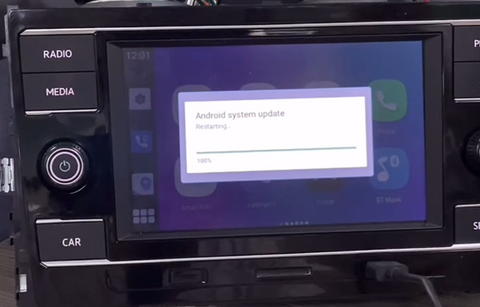
(5) After the firmware completed the upgrade, the software will upgrade automatically.

If you are interested in T-box Plus with an Android 12.0 system and 8+128G memory, you are welcome to use the 18% discount code Carlinkit to get 👉a T-box Plus so that you can enjoy Netflix or Youtube on your car screen.
