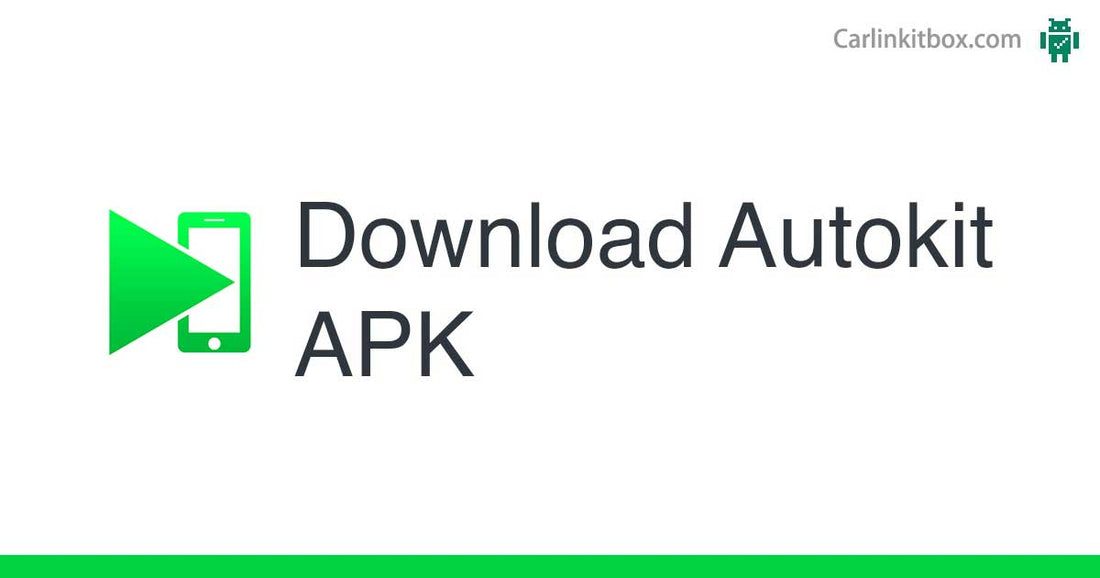How To Download & Install The APK?
The Address Downloading APK: https://carlinkitbox.com/products/autokit-wireless-carplay-dongle-for-aftermarket-android-car-screen

Method 1: Download The APK On Car Browser.
1.Click The Browser On The Car, Enter The URL, And Download APK. (Your Car Must Connect Network.)
2.Click The “APK Download” To Find The Downloaded APK File, Then Install It.
Method 2: Download The APK On Your Computer, Copy It To A USB Flash Drive, And Install.
1.Enter The URL On Your Computer Browser, Download The APK, And Copy It To A USB Flash Drive.
2.Insert The U Disk Into The USB Interface Of The Car, Find The U Disk Directory In The “File Manager”, Then Install It.
How To Connect The Bluetooth?
1. Inserting The CarPlay Dongle Into Your Car.
2. Turn On The Wifi And Then Bluetooth.
3. Searching The Bluetooth And Then Enter The Pin (0000).
How To Upgrade The APK And Dongle?
1.Upgrade APK:
Unplug The Dongle First, Then Enter The APK Settings, Find The “Check Upgrade” Button, And Then You Will See The Prompt Of The Latest Version And Then Click Update, The APK Is Updated.
2. Upgrade Dongle:
Plugin The Dongle To The Car, Then Enter The APK Settings, Find “Check To Upgrade”, You Will See The Latest Box Version, And Then Click Update.
Upload Log Function:
There Will Still Be Some Minor Problems After Upgrading To The Latest Version, Please Upload The Log. It Will Collect Your Use Problems That Occur When Using Carplay. Our Engineers Will Research The Solution And Add It To The Next Upgrade Version So That We Have The Opportunity To Solve This Problem.
If You Can Not Be Identified The USB Carplay Dongle, Please Double-Check The Below Step:
1.The Car Has Two USBs, Whether All Test.
2.The Mobile Phone Data Cable Needs Original Or Good Quality.
3.Open The APK First, Then Insert The Product. See If There Is Any Identification.
4.Open The Upper Left Corner And Select Compatible.
Note: Please Install The Apk Before Using It.